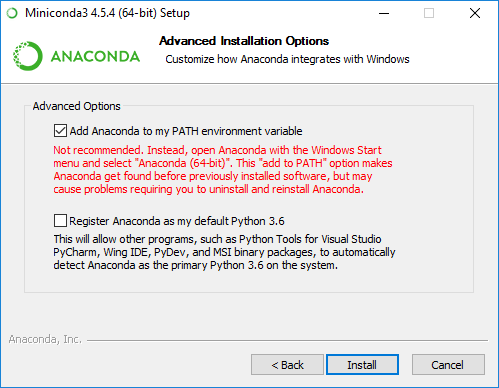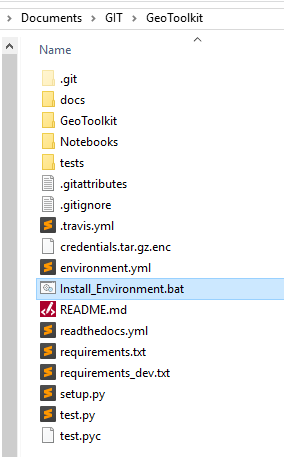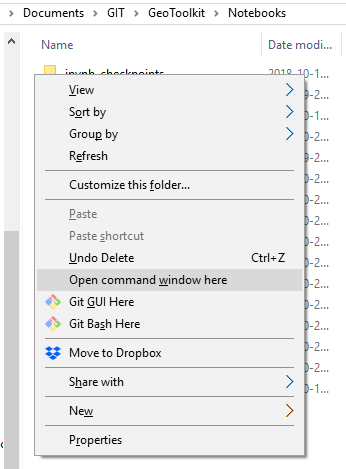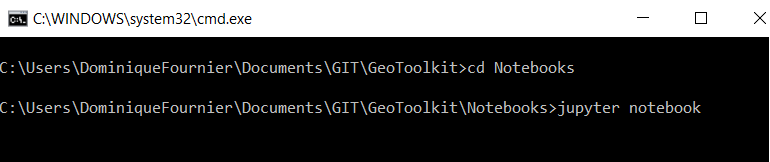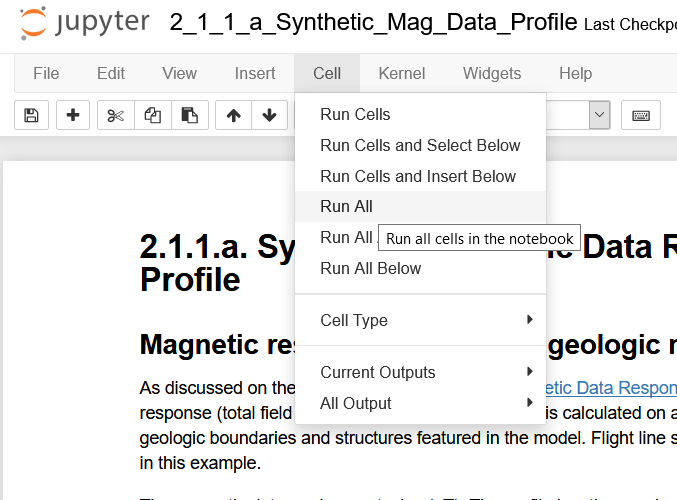Installation¶
Please install the following packages to run all of the presented apps locally. A local installation is recommended for faster data processing, and also so that private data can be worked with locally. A local installation is also required if you plan to work with Geosoft .grd files (note: .grd file use only available to Windows users).
Step 1: Anaconda (Python)¶
(New Python users) Download Anaconda
Launch the installation
For new users, it is recommended to let Anaconda set the Environment Path
Step 2: GeoToolkit¶
Save the zipped file on your computer and extract the GeoToolkit folder.
Double+Clickon theInstall_Environment.batfile to launch the installation:
Full installation time \(\approx 15\) min.
Step 3: Run the notebooks¶
Open a Command Terminal (or ‘Open PowerShell Window’) in the
Notebooksdirectory (Shift+RightClick) and enter:
Enter>> conda activate geotoolkit
Enter>> jupyter notebook
You will see the list of notebooks available similar to the image below. Just click on the one you wish to work with.
Once in a notebook, you can run cells with Shift+Enter.
Alternatively you can run the entire Notebook by selecting the Run All option from the Cell menu